Language auto-discovery in Opera 9.0 technology preview 2
Published: 2006-02-09 16:02:34
Another new feature in the Opera 9.0 technology preview 2 that was released on Tuesday is its support for automatic configuration based on the language preferences set by the user. Pioneered in the Mac version of Opera 8.0 (and the cause of many problems), Opera 9.0 will look at your system configuration when selecting its language configuration.
On Mac, it will check the settings made in Mac OS X System Preferences and set up the list of web page languages from there, it will also select the language file used for the user interface from the list, the standard installer (at least for the proper releases) comes with several languages in the same package. We have, however, severed the connection so that you can change the list of languages in Opera without having to touch the system preferences. But as long as you don't change them in Opera, it will follow any changes you make to the system settings.
On Windows and Unix it does not (yet) set the user interface language for you, but it will look at the system settings for the web page language. On Windows, you can configure this in the Control Panel, under International Settings. On Unix, it will look at the environment configuration and select the language from there. It looks at the variables LANGUAGE, LC_ALL, LC_MESSAGES and LANG, in this order, and make up the language list from this. Please note that only LANGUAGE (a GNU extension) supports a list of languages (colon separated).
You can see language selection in effect on web sites such as Google or Debian, which both will look at the list of languages you have configured your web browser to request and serve a page accordingly, if a translation exists.
Opera will also use your language configuration to select any autodetection mode to select the character encoding of documents (as selected in the View → Encoding menu). If you have set your system language to one where there exist several character encodings, and for which there is an autodetection mode, it should now be enabled by default when starting Opera.
Just another way of making your life easier.
Comments
This was originally posted on My Opera at
http://my.opera.com/nafmo/blog/show.dml/138060
Please note that links may be outdated and any information included here
may be obsolete.
← Vad heter ”widget” på svenska? | Weekly builds → | Back to the post index | Back to the archive index | Peter's homepage
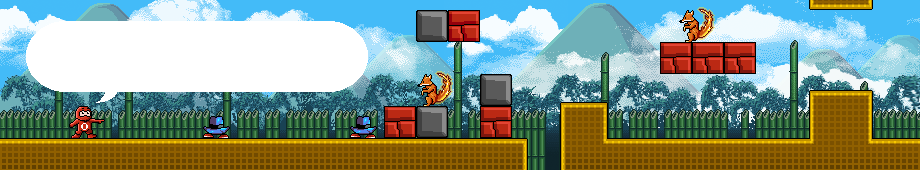
Faced with that yesterday - was a bit embarassed, when I visited my.opera.com with UTF-8 encoding and it look garbled.
Actually, global "Automatic selection" works better in comparison with that system based "Automatic detection". Works perfect especially when a user sets up the proper "Encoding to assume for pages lacking specification". It is better for everybody if Opera sets it up automatically in accordance with system settings. For example, in Russia - we use "windows-1251" (most russian pages) and "KOI8-R" (old sites and linux related sites). So, the fallback encoding for Russia may and should be "windows-1251", instead of "windows-1252", which is by default in Opera.
I personally have fallback encoding set to "windows-1251" and "Automatic selection". Opera shows 99% of pages properly with these settings.