Changes in preferences in Opera 9.0 TP 2
Published: 2006-02-07 09:02:32
The second technical preview of Opera 9 for PCs was released today. It contains some changes related to the preferences system.
First, the support for site-specific preferences that was introduced with the first technical preview, has changed slightly. By popular demand Opera will now store the overrides in a separate file, override.ini, which will be located in the Opera home directory (check with opera:about if you are unsure). By splitting it off from the main preferences file we are able to separate the user-defined site-specific preferences from the ones downloaded through the updating system, those settings will be stored in override_downloaded.ini in the same directory. As usual, the system administrator can override the user settings by placing an ini file in the system directory, in this case override.ini in the system32 (Windows) or /etc (Unix) directory.
This unfortunately means that any site-specific configuration done in the first technology preview of Opera 9.0 will be lost. Do not dispair, however, you can easily copy it over to the new override.ini manually, the file format is the same as before. As an added bonus, TP2 will import your old ua.ini file from Opera 8 when first started.
Second, some of the settings in the ini file have been renamed. The old values will be imported when 9.0 TP2 is started, but after that they will be ignored. The values for the settings remain, so you can still use the on-line documentation for reference. These settings were changed:
- Under [User Prefs]:
- AutomaticSelectMenu → Automatic Select Menu
- SaveTxtCharsPerLine → Save As Text Line Length
- AskClosingDialUpConnections → Ask Closing DialUp Connections
- MaximizeNewWindowsWhenAppropriate → Maximize New Windows
- Under [TransferWindow]:
- LogEntryDaysToLive → Keep Entries Days
- ActivateOnNewTransfer → Activate On New Transfer
Third, the opera:config preferences editor has been improved, it should react faster and look a lot nicer. In addition to that, it will now provide links to individual preferences that you can share with others. You can find the links to the right of the Default button for each preference.
Enjoy!
Related posts:
- Merlin Preview 2 released (Tim Altman)
- Search engine customization (Petter Nilsen)
- Content blocking (Petter Nilsen)
- Graphical walkthrough (Arve Bersvendsen)
- User style sheet autodiscovery (Moose)
Comments
- Date: 2006-02-10 08:02:06
- Name: terryphi
Peter,
Excellent work but I would like you to clarify.
Can you explain how override.ini interacts with override_downloaded.ini ?
Does Opera look at both and give preference to the entries in override.ini ?
- Date: 2006-02-10 08:02:40
- Name: nafmo
Any changes in the user-defined site-preferences file (override.ini) will be override the downloaded site-preferences file (override_downloaded.ini). This is the same “cascading” preferences as you can see in opera6.ini vs. operadef6.ini.
- Date: 2006-02-27 23:02:10
- Name: FataL
I can't find "Preferred number of search results per page" in new Search Preferences dialog nor in opera:config.
It was an option that I always set in 50 after installing Opera...
Was that option worked only with Google?
- Date: 2006-02-28 08:02:06
- Name: nafmo
FataL: That option is no longer supported. I believe it only worked with Google, and you can configure Google manually anyway by going to their web site and clicking on the Preferences link.
This was originally posted on My Opera at
http://my.opera.com/nafmo/blog/show.dml/134537
Please note that links may be outdated and any information included here
may be obsolete.
← Opera Mini available worldwide | Vad heter ”widget” på svenska? → | Back to the post index | Back to the archive index | Peter's homepage
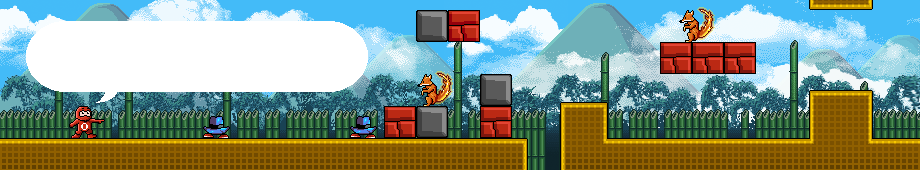
Hi Peter, I really appreciate the work you've all done on this.
http://my.opera.com/community/forums/topic.dml?id=123583I have a question, which I'll quote from a post I just made on the forums:
Is this possible? Thanks!