English Deutsch
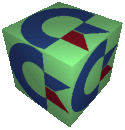
English Deutsch
A hardware hack to let you select device number yourself!
Taken from 64'er issue 4 1992, page 62. © 1992 Markt & Technik Verlag Aktiengesellschaft. English translation by Peter Karlsson in 1999.
See also my article on the subject from Åtta Bitar 5/1994, which was based on this information.
How can the internal disk drive in the C128DCR (metal) be changed from 8 to 9, 10 or 11 in hardware? I want to be able to boot software on power-up from an external 1571 disk drive, which is set to device number 8.
Johannes Kallweit, Hofolding
On the mainboard of the C128D, to the left of the CIA IC, 65C22, two soldering tags can be found (see picture). These can be cut, and replaced by resistances of 4.7 kOhm to earth. Now solder in a switch which you can open or close as you wish. From now on, you can select the device number as follows:
The switch can, for example, be built into the front of the C128, but then you need to extend the connections using cables.
Klaus-Dieter Frohn, Elmshorn
[ Same picture in size 1061×651: PNG (586Kbyte) | GIF (804Kbyte) ]
Left to the CIA 65C22 (40) there are soldering spots to select the device number for the internal disk drive.
Hardware projects page | Softwolves' Commodore page | Peter's home page